I want to start with a very simple statement: I love video games. I was born with a Super Nintendo controller in my hand and have never looked back. When I started teaching, I looked for any opportunity I could to introduce games into my class: before almost every vocabulary quiz my class plays VINCO (Latin bingo, it translates literally to “I win”), accompanied by me announcing Latin words with the Match Game theme playing in the background, and I have even adapted a version of the popular game Apples to Apples to fit noun/adjective agreement lessons.
As technology became more and more available to me in in my class, I wanted to bring in new games that incorporated new devices and software into my typical class routine. I found that as I started, however, that I was a little too eager: I would quickly make a game or try something out, and as soon as I hit a bump I would feel a little like this:
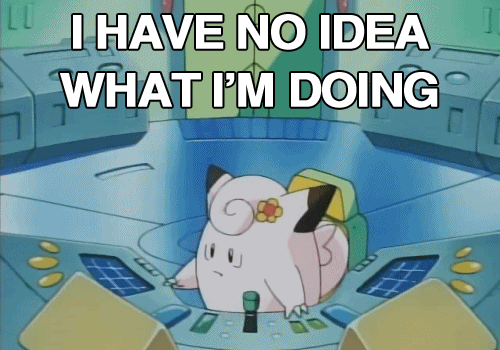
Kahoot! Kahoot! Kahoot is on fire!
The first and more recent game that I have found and begun to use in my class is Kahoot. Kahoot is a website where you can make, share, and play multiple choice quizzes online. In order to play students need to have laptops or mobile devices (I let my students bring their phones and have the laptop cart signed out, just in case) where they go to http://kahoot.it. From there they enter the game code that is on the main screen/projector. Once all the students have entered the game, the teacher simply presses a button and the game begins. The main screen displays the questions, and the students use their devices to select the answer. They get points for being correct, and the quicker the correct answer, the more points the student receives. There is a leaderboard that is displayed after every question so students can see where they are as the game progresses.
The Pros
Kahoot is 100% customizable. You can make a game any number of questions about any topic. This means if you are a science teacher you could make a game about biomes, or if you are a Latin teacher like yours truly you can make a jumbo-sized review game for your Latin 1 Final exam. Because the game is teacher-controlled you can pause whenever you want to review or discuss answers with the students, and you can embed pictures and videos to add more detail to your questions. You can replay the game as many times as you want, so you could pre-test a class at the beginning of a unit and then replay the game at the end of the unit to see what they’ve learned. In addition, there is also a “ghost” mode where you can pit your class against a past version of themselves to see on an individual basis how each student has improved. Also, the game lobby where students join the game has some of the most addictive music I’ve experienced.
The Cons
Because Kahoot rewards students for quickness of answers, it encourages speed instead of carefully reading the question/answers. In my personal experience I have also noticed students who get off to a bad start can also feel dismayed throughout the game. Students can also pick their own usernames, so you always have to be on the lookout at the beginning (there is a convenient kick user out feature, though). Finally, Kahoot can feel quite one-note: there are only multiple choice answers, which means if a class isn’t in the right mood for that it can get boring quickly.
Overall I really enjoy Kahoot. I find that the good far outweighs the bad, and when used appropriately and planned out ahead of time I think it provides a great change of pace in the classroom that students get excited about. For more ideas on using Kahoot in class, Chris Kesler has four great suggestions, and the Kahoot blog is always showing off the latest ways to bring kahoot into the classroom. Next up: we’re gonna get multi-lingual.
Duolingo ist sehr gut für Sprache!
The next app I wanted to share is Duolingo. Duolingo is a free app and website where people (not just students!) can learn a new language through small lessons that include translation, composition, and pronunciation of the target language in various categories (food, sports, family, etc.). Each category has 1-10 “lessons” depending on the depth of the category, where new vocabulary and grammar are introduced. As the student answers questions correctly, a little progress bar fills up along the top of the screen. When it fills up the lesson is done. If the student answers a question wrong, the bar loses a little progress, meaning the student will have to answer another question or two right in order to make up the lost piece. Once the category is completed, the student has to go back periodically to review or the strength bar underneath diminishes. There are multiple languages that students can learn in this app, and for certain accomplishments the student earns “lingots,” or app-based currency where they can “buy” things like extra seasonal lessons that aren’t offered all the time.
The Pros
Duolingo is a wonderful “learn at your own pace”type of game. In my school my language colleagues will give Duolingo for homework: either complete so many lessons or play for so many minutes a night and have a parent sign off (in addition, check out what Pilar Munday is doing with it in her college Spanish classes). Some students will do multiple lessons a night to find out how to say “a bee is black and yellow” in German, while others might just do the first lesson in the Family category. Duolingo launched in the past year “Duolingo for classrooms,” where students can sign into a class group and the teacher can monitor how much each student is doing. It provides a class leaderboard and can filter out mature words so that you don’t have a seventh grader learning how to order a beer in Spanish. It also takes itself lightly: as a certain twitter account will show you it likes to make goofy sentences to make the experience that much more fun. The overall appearance and style of duolingo makes it both fun and addictive; you never really lose, so you never feel dismayed about a language, and you get excited when you see a new category on the horizon. Some English Language Learner teachers, like Larry Ferlazzo, are even using Duolingo for classrooms to teacher their students English!
The Cons
The lessons in Duolingo are in a specific order, so it’s not as programmable as something like a Kahoot. That means if your curriculum and the game’s lesson tree don’t sync up well you may find it to be less useful. On top of that, it’s pronunciation software isn’t the best: I literally sang a random phrase into the microphone and it counted it right, so there is still room to improve. Also: NO LATIN. I mean, really? I know it’s a dead language but they OFFER KLINGON, A FICTITIOUS LANGUAGE OF THE ENEMY OF THE UNITED FEDERATION OF PLANETS. Sorry about that, where was I?
I know what you’re saying: if there’s no Latin, why are you interested in it? Well, because thanks to Duolingo, I have learned a lot of German. While I never plan on teaching it I have always wanted to learn it, and Duolingo has made it really fun and easy for me. Believe it or not, I also use it in my class: I use Duolingo to show my Latin students how Latin helps them learn other languages too. With Spanish and French I can show them the connections of vocabulary, and with German I can show them how they are similarly structured in grammar. In eighth grade I have students who choose either to remain in Latin or switch to another language when they go to the high school. While I know they all won’t stay, I can show them the value of what they have learned already and how even if they change languages next year Latin will always be around to help them.
Additionally, I think Duolingo would be a great way to go cross-curricular. How awesome would it be to learn about animal names in French while you learn about those same animals in a biology unit? What about learning the basics of a language to look at primary sources in world history? While it might take some planning, I really do see potential in taking Duolingo outside of language classrooms.
BREAKING: Tinycards by Duolingo
Right as I was about to post this, I noticed a new twitter account pop up in my suggested follows box: Tinycards by Duolingo. This app is a flashcard app by the team at Duolingo that launched a week ago. When I saw it, I had to give it a download and then write up a quick review for the blog.
Tinycards turns flash card review into a game. There are many pre-made sets of flashcards (including a lot of language sets, since it is Duolingo), and each set has mini lessons attached, similar to the Duolingo model. In each lesson, you flip through cards like you would with traditional flashcards, and as the lesson progresses you are asked to either fill in missing parts of the flash card or match the image associated with the flash card to its information. Once you’ve completed the lesson the card set turns gold and you can unlock a new set of cards to play with.
The Pros
Just like Duolingo, there is no way to lose, you only have to take more time to win. I could see if there was a way to lose that it would be a bad turn-off for students trying to study. Also similar to Duolingo, Tinycards encourages you to keep going to new lessons. There is something really rewarding about seeing a set of cards turn gold when they’re completed that motivates you to want to turn all the sets gold. In addition, you can add your own flashcard sets to the app, which means I can upload chapter sets from my Latin textbook so my students can practice even more!
The Cons
As of now, Tinycards is only on iOS. I’m sure it will eventually move over to android and web browser, but that’s a big hit if you don’t have iPads in your classroom. Additionally, I did notice some spelling errors in the user-created card sets, so if you want to rely on others make sure to proofread their work!
While it’s in the very early stages, I think Tinycards is definitely an app worth trying out if you have apple devices in your class or just want to add a resource for your students!
Don’t knock it ’til you’ve tried it
I’m sure any of you who follow me on twitter are surprised that I didn’t try to squeeze Pokemon Go into this review. Like much of the nation, I’ve been hooked on this app: I have gone on walks in places I didn’t know existed in my county and even got caught in a thunderstorm last night catching a Charmander (side note: it paid off). This morning I even read an article on how a teacher in Australia is using the app to help his students with autism become more social. While I’m not saying every teacher can or should find ways to put the latest game into their classroom, I want to make sure this message is clear: don’t knock it until you try it.
I want to share a quick story with you all: in one of my classes last year I had a student who was a bit of a loner. At the end of the year I have my classes do a project where they make a review game for the rest of the class to play. When my kids broke into groups, this student wanted to work by herself (which is fine, I always say groups of 1 to 4) and make a game on the website Scratch. While I was worried at first because I had never heard of the site before, I gave her the go ahead and had some alternatives ready in case things fell through. When the day came for her to present I was amazed: she had made from scratch (no pun intended) an amazing game where students would type in a Latin word into sentence and if it was correct their team got a point. The whole class enjoyed the experience, and because of how well her game worked out, one of my goals this upcoming year is to play around on Scratch and see what I can make.
So the next time a student, colleague, or presenter talks about a new game they have been playing remember: don’t knock it ’til you’ve tried it, you never know what game (or student!) can help bring your class to a new level.
What do you guys think? Do you have any other ideas you could use with these games? Are there any games you use in the classroom? Have you had any issues playing games in class before? Let me know in the comments below!
Kahoot has certainly become the rage over the past three years. As you mentioned, it is completely customizable so it can be used with any subject. What has amazed me the most, however, is that Kahoot is one of the few tools that completely spans all grades. Whether it is a first grade class or a twelfth grade class the result is usually the same…lots of engagement and fun!
With that said, there are a number of other tools that have recently jumped into the formative assessment space. In particular, I have become a huge fan of Quizizz. The basis of Quizizz is very similar to Kahoot, however there a few big aspects that sets it apart.
For instance, Kahoot quizzes can only be run by a teacher during class and quiz questions only appear on the projection screen. Conversely, Quizizz activities are paced by the student and all questions and answers appear on the student device. More importantly, Quizizz activities can now (new feature released in winter) be assigned for homework. This means, that Quizizz activities can be easily used in an online learning environment.
Furthermore, Quizizz recently announced integration with Google Classroom. As a result, if the teacher uses Google Classroom as their learning management system they are able to easily share their activity to the Classroom page. Furthermore, when students access Quizizz activities from Google Classroom they are required to login with their Google account.
If you are a fan of Kahoot, I definitely recommend that you check out Quizizz!
LikeLike
Thanks, Dave, I definitely will check that out! I’ve been thinking of toying around with incorporating technology into my formative assessment, and quizizz sounds like that could be the solution. It sounds like it would be a new and neat way to do activities like exit tickets that would be a little more entertaining and engaging for students than a slip of paper.
Thanks again for the suggestion!
-Tom
LikeLike
Tom, I was just going to tell you about Quizizz, but Dave beat me to it. I tried Quizizz and while I think it has its place, like for early finishers, I’m not sure I would use it again as a whole class. This is due to the question not being displayed on the screen and students working at their own pace. It’s really hard to help everyone when they are all on different questions using personal devices.
Scratch looks really interesting. I think creating review games for your students using Scratch would be worth the initial time investment.
I tried Duolingo when it first came out. It’s one of those apps that I wish I had more time to explore to brush up on my Spanish skills.
While I am not a Pokemon fan, I’m sure there are plenty of ways that teachers could incorporate this into their classrooms. However, it sounds addicting and watching the dad at the zoo catch a Pokemon instead of interacting with his kids this morning made me depressed. I am not criticizing anyone for playing it, just like everything else moderation is key. I am glad that people are out exploring, meeting new people, getting exercise and have found something new to enjoy. If nothing else, it highlights augmented reality and the future of gaming as a whole.
Great post Tom!
P.S. I am glad your Charmander worked out in your favor. I Googled him and he looks kind of cute. Although, if I had to choose based on looks alone Squirtle would have to be my favorite. 🙂
LikeLike
Hi Nichole!
I can see what you mean with Quizizz, if you have all the kids in different spots then it can be tough to find a point to focus on if you needed to pause the class and review something. If I give it a go I’ll definitely start small, maybe even just a question or two, and then see how the class interacts with that before expanding and moving on.
I definitely know what you’re saying about Pokemon Go. That’s why I threw that last point in: don’t knock it ’til you’ve tried it. Not everything will work for every class or every situation, but I just wanted to make sure to say that if something is interesting to give it a go before crossing it off the list.
And yes, Squirtle is quite cute! I’m also a fan of Eevee on the cuteness scale as well!
LikeLike
Hey Tom,
Other teachers in my school building have been using Kahoot all year. The kids even play it in computer class.
I love the idea of Duolingo. It sounds like a cool tool to use, especially learning a new language.
One game that a colleague shared with me this year is Plickers. Plickers is a tool that you can custom make based on your lesson. The students do not need a device. Each student is given a card. The students hold up their card facing the teacher, with the answer they chose. The teacher needs a iphone/ipad which is used to scan the room. The device will scan the student’s answer and keep record of them.
https://plickers.com/
If the school you are working in, doesn’t have computers available for each child, then this would be a great tool to use.
Gina
LikeLike
Hi Gina!
That game sounds awesome! I like the idea of the cards because it circumvents the part of using tech in the classroom that if you’re in a hurry can be rough: logging into devices, connection/app issues, etc. I think this would be a great way to digitize formative assessment. I’ve been looking for a way to survey the class after we take notes, which in Latin can get complicated with different grammar structures, verb forms, and exceptions to those same rules, and Plickers sounds like a cool new way to check their understanding!
LikeLike
Hi Tom!
Great reviews! I really found your pros and cons list to be helpful. Kahoot seems like a nice tool and I plan on looking further into that. As for Duolingo, I can see that being very useful in the middle and high school grades. Nice work!
LikeLike
Tom, I think that is great how you regularly play bingo and apple to apples! Those are both fun games that can have some unexpected and hilarious outcomes! And Kahoot looks very easy and engaging for classroom use. I had seen it before, but after reading how you and Chris Kesler use it, I am very tempted to try it with my 4th graders (depending on if we have a 1:1 chromebook environment or not). I think it would be particularly beneficial and motivating to students to have them create a kahoot for a group of classmates (or the whole class) to play, based on what they learned during the lesson or unit!
Duolingo is great, and I think you emphasized one of its strengths – that you can’t lose…it has all the aspects of a great ‘off the shelf’ game because of its challenging nature, levels/rewards, and meaningful reason to play (learn to communicate in another language).
Tom, I applaud you for giving choice to your loner student. It almost sounds like Genius Hour the way you guys negotiated. She used something she was probably passionate about, which really motivated and engaged her in a way that she was comfortable sharing her learning with the class. Nice way to end the year!
LikeLike